A clunky or outdated chatbot can frustrate customers and drive them away, costing your business both trust and revenue. When your AI chatbot delivers incorrect product information, outdated pricing, or inaccurate service details, users often abandon the conversation—and your competitors are just a click away. Ensuring your chatbot remains accurate, responsive, and relevant is essential for maintaining a strong online presence and enhancing customer experience.
AI chatbot content automation solves this problem by leveraging real-time data integration, automated content updates, and AI-driven responses. Instead of spending hours manually updating chatbot content, your team can focus on strategic initiatives while your AI assistant delivers precise, timely answers to customer queries. Automated updates keep your chatbot aligned with the latest product catalogs, pricing changes, promotional offers, and company policies, creating a seamless and trustworthy experience for your users.
Whether you’re running an eCommerce store, managing customer support, or building an AI-driven service platform, keeping your chatbot content fresh and accurate is key to boosting engagement, improving sales, and maintaining a competitive edge in a digital-first world.
Why Updated Chatbot Content is Essential for Your Business

Your AI chatbot acts as a 24/7 ambassador for your brand, guiding customers, answering questions, and supporting sales around the clock. When its information is outdated, customers notice quickly, which can harm your business in multiple ways:
-
Incorrect product details or pricing lead to customer confusion and frustration
-
Increased support tickets as users search for accurate information
-
Lost sales opportunities when chatbots can’t answer current questions
-
Damage to brand reputation due to poor customer experiences
Keeping chatbot content accurate, up-to-date, and relevant prevents these issues. With vibrant and well-maintained content, customers get correct answers immediately, trust your brand more, and enjoy a seamless purchasing experience without unnecessary friction.
Common Chatbot Content Problems
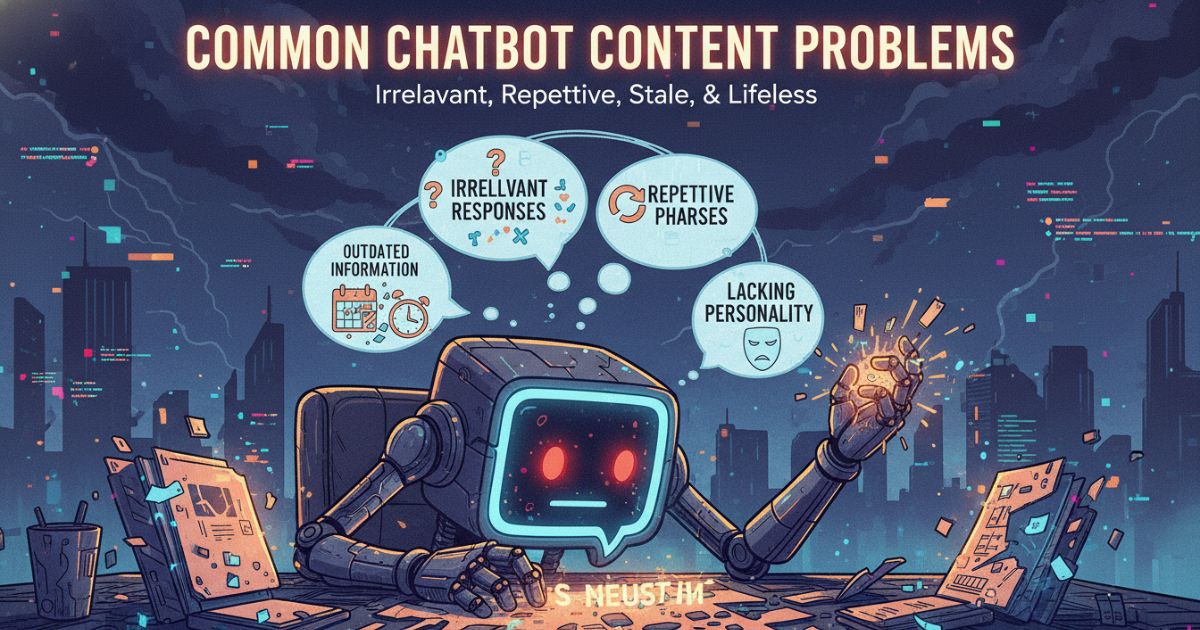
Outdated or Static Responses
Many AI chatbots still rely on hardcoded responses created months or years ago. While product catalogs, pricing, and policies evolve, the chatbot continues to provide outdated information, frustrating customers and reducing trust in your brand.
Time-Consuming Manual Updates
Manually updating chatbot content is inefficient and not scalable. Teams spend hours each week maintaining responses, causing delays between real-world changes and the chatbot reflecting them. This lag impacts customer experience and may lead to inaccurate recommendations.
Disconnected Data Sources
Even if your CRM, inventory system, or website is up-to-date, chatbots may still fetch information from outdated databases. This lack of data integration results in inaccurate answers, more support tickets, and customer frustration.
Seasonal and Promotional Content Gaps
Seasonal promotions, special offers, and limited-time products require constant updates. Without real-time content automation, chatbots fail to reflect these changes, creating content gaps that can hurt sales and diminish customer satisfaction.
Why AI Content Automation is the Future of Chatbots

Modern AI chatbots are no longer limited to canned responses—they are now fully integrated with your business systems, providing accurate, up-to-the-minute information. With AI-driven content automation, chatbots can deliver dynamic, real-time answers that improve customer experience and reduce manual maintenance.
Real-Time Data Integration
Automated chatbot content systems pull information from multiple sources, including:
-
Product inventory and stock systems
-
Pricing and discount databases
-
Customer relationship management (CRM) platforms
-
Website content management systems (CMS)
-
Social media feeds
-
Knowledge bases and help center articles
Dynamic Response Generation
AI chatbots generate responses on the fly. For example, when a customer asks about product availability, the chatbot checks your inventory system and provides precise, real-time stock details, ensuring accurate AI chatbot responses every time. Leveraging AI chatbots in customer experience allows businesses to deliver timely, relevant answers that enhance engagement, build trust, and create a seamless interaction for every user.
Automatic Content Refresh
Smart chatbots continuously monitor your data sources. When product descriptions, prices, policies, or promotions change, the system automatically updates content, keeping your chatbot accurate and relevant without manual intervention. This ensures your customers always receive timely information and a seamless, trustworthy interaction.
Chatbot Content Update Automation Step-by-Step Guide
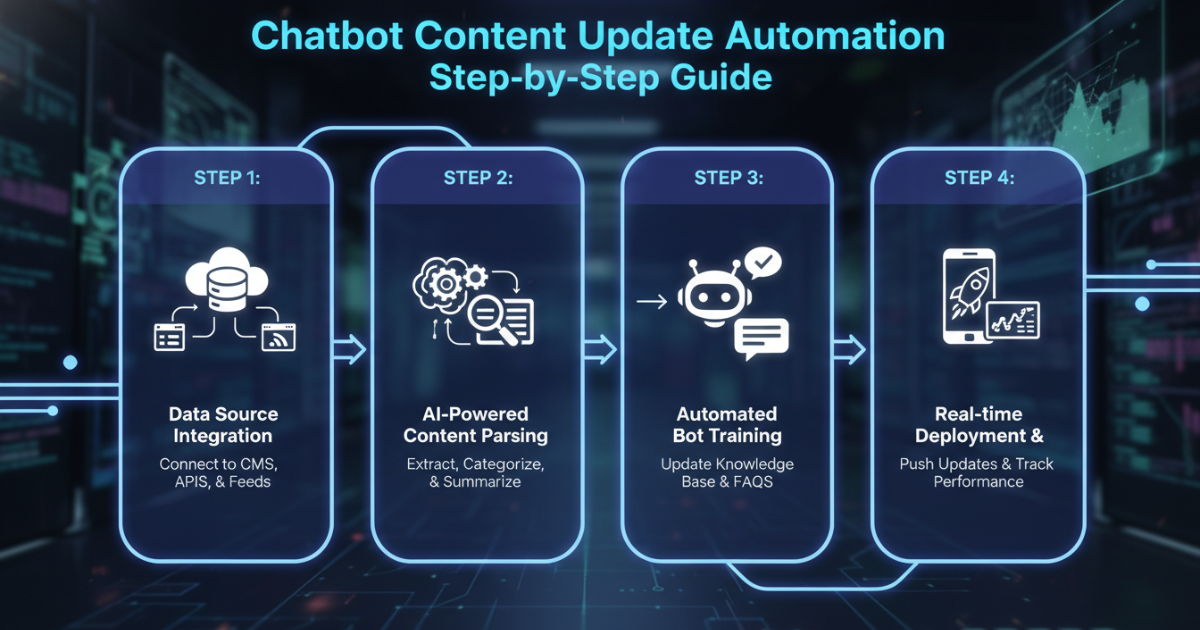
Step 1: Review Your Existing Content on Your Chatbot
- Include all topics that the chatbot can support.
- Identify information that changes frequently.
- Notice material that is frequently questioned by customers.
- Identify spaces where a chatbot can’t do what the customers want it to do.
Step 2: Link Your Data Sources
- E-commerce Integration: Product catalog, inventory, and pricing database.
- CRM Integration: Answer based on customer history and preferences.
- Content Management: Website CMS for updates like blog posts and policies.
Step 3: Use Automated Content Workflows
- Set up regular data sync (hourly, daily, weekly).
- Real-time updates for important changes.
- Workflows for sensitive content approval.
- Alternate rules for source failures.
Step 4: Use Natural Language Processing
- Understand user phrases.
- Use Named Entity Recognition.
- Respond based on conversation history.
- Ask for clarification when needed.
Step 5: Test and Monitor Performance
- Test responses after content changes.
- Monitor customer satisfaction.
- Track resolution rate per question type.
- Analyze chat history for improvements.
Efficient Content Management for AI Chatbots

Keep Human Oversight
- Check automated changes before publishing.
- Audit chatbot accuracy.
- Maintain tone and editing quality.
- Handle complex/sensitive topics manually.
Organize Content Hierarchically
- Primary topics: Products, services, policies
- Sub-topics: Features, price differences
- Supporting info: FAQs, guides
- Contextual responses: Location, purchase history
Use Structured Data
- Consistent naming
- Metadata categorization
- Tag system for articles
- Standardized formats
Plan for Scalability
- Load-tested platforms
- Templates for content types
- Procedures for new data sources
- Modular content reuse
Tools and Technologies for Chatbot Content Automation
AI Chatbot Platforms
Content Management Systems
- Headless CMSs
- Knowledge bases (API-accessible)
- Digital asset management
Integration Tools
- Zapier (simple)
- MuleSoft (enterprise)
- Custom APIs
- Webhooks
How to Tell if Your New Chatbot Content’s Working
To ensure your AI chatbot content is working as intended, track metrics across three key areas:
1. Customer Satisfaction Metrics
-
Chatbot CSAT scores – measure overall satisfaction with bot interactions
-
Net Promoter Score (NPS) – gauge customer loyalty and likelihood to recommend
-
Customer effort scores – assess how easy it is for users to get answers
-
Feedback ratings – collect qualitative insights from user interactions
2. Operational Metrics
-
Response accuracy – ensure the chatbot provides correct answers
-
First-contact resolution – track how often issues are resolved without escalation
-
Conversation length – monitor efficiency of interactions
-
Human agent escalation rate – identify cases that require human intervention
3. Business Impact Metrics
-
Conversion rate – measure how chatbot interactions drive purchases
-
Customer retention – track repeat engagement and loyalty
-
Support cost reduction – quantify savings from automation
-
Revenue from chatbot recommendations – evaluate direct financial impact
Monitoring these metrics helps you optimize chatbot performance, enhance customer experience, and maximize ROI from AI-driven content automation.
What’s Next for Content Automating Chatbots
Advanced AI Capabilities
Next-generation AI chatbots will understand contextual nuances, handle complex queries, and provide personalized responses based on user behavior. Integration with voice assistants and smart devices will create a seamless, multi-platform experience.
Predictive Content Updates
Future chatbots will anticipate content needs, automatically generating updates for new products, services, or promotions. This helps prevent knowledge gaps and ensures customers always receive timely, accurate information.
Multi-Channel Consistency
Maintaining consistent messaging across all channels will be critical. Advanced systems will unify customer profiles, provide seamless handoffs between bot and human agents, and deliver a cohesive experience regardless of the platform.
By embracing these innovations, businesses can leverage AI-driven content automation to improve customer engagement, operational efficiency, and brand trust across every interaction.
Start Auto-Producing Your Chatbot Content Now
AI chatbot content automation is no longer optional—it’s essential for maintaining a competitive edge in customer service. Businesses that keep their chatbots updated with real-time information, accurate product data, and dynamic responses not only retain more customers but also strengthen long-term relationships.
Begin with a content audit: identify frequently changing information, common customer pain points, and areas where your chatbot may provide inaccurate answers. Then, integrate your chatbot with reliable data sources such as inventory systems, CRM platforms, and knowledge bases.
Start small by automating a few data streams, then test, monitor, and expand over time. When implemented effectively, AI-driven content automation improves customer experience, reduces operational costs, and boosts sales performance.
Remember: combining AI intelligence with human oversight ensures your chatbot delivers accurate, engaging, and trustworthy interactions—making it a true brand ambassador 24/7.
FAQs
Why is it important to keep my AI chatbot content updated?
Keeping chatbot content updated ensures that customers receive accurate product, pricing, and service information. Outdated content can lead to lost sales, frustrated users, more support tickets, and a tarnished brand reputation. Fresh content builds trust and drives smoother customer interactions.
How can AI content automation help my chatbot stay relevant?
AI content automation integrates your chatbot with real-time data from sources like inventory systems, CRM platforms, CMS, and knowledge bases. It enables dynamic response generation, automatic content refresh, and reduces manual updates, ensuring your chatbot always provides accurate, up-to-date information.
What are common problems with static chatbot content?
Common issues include:
-
Hardcoded responses that don’t reflect current product or pricing information
-
Manual updates that are time-consuming and prone to delays
-
Disconnected data sources leading to inconsistencies
-
Seasonal or promotional content gaps
What steps should I follow to automate chatbot content updates?
The main steps are:
-
Audit existing chatbot content
-
Connect relevant data sources (CRM, eCommerce, CMS)
-
Set up automated workflows for updates
-
Use Natural Language Processing (NLP) for better understanding
-
Test and monitor chatbot performance
How do I measure if my chatbot content updates are effective?
Effectiveness can be measured with:
-
Customer satisfaction metrics: CSAT, NPS, customer effort scores
-
Operational metrics: Response accuracy, first-contact resolution, escalation rate
-
Business impact metrics: Conversion rate, retention, support cost reduction, revenue from chatbot recommendations
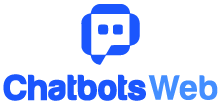
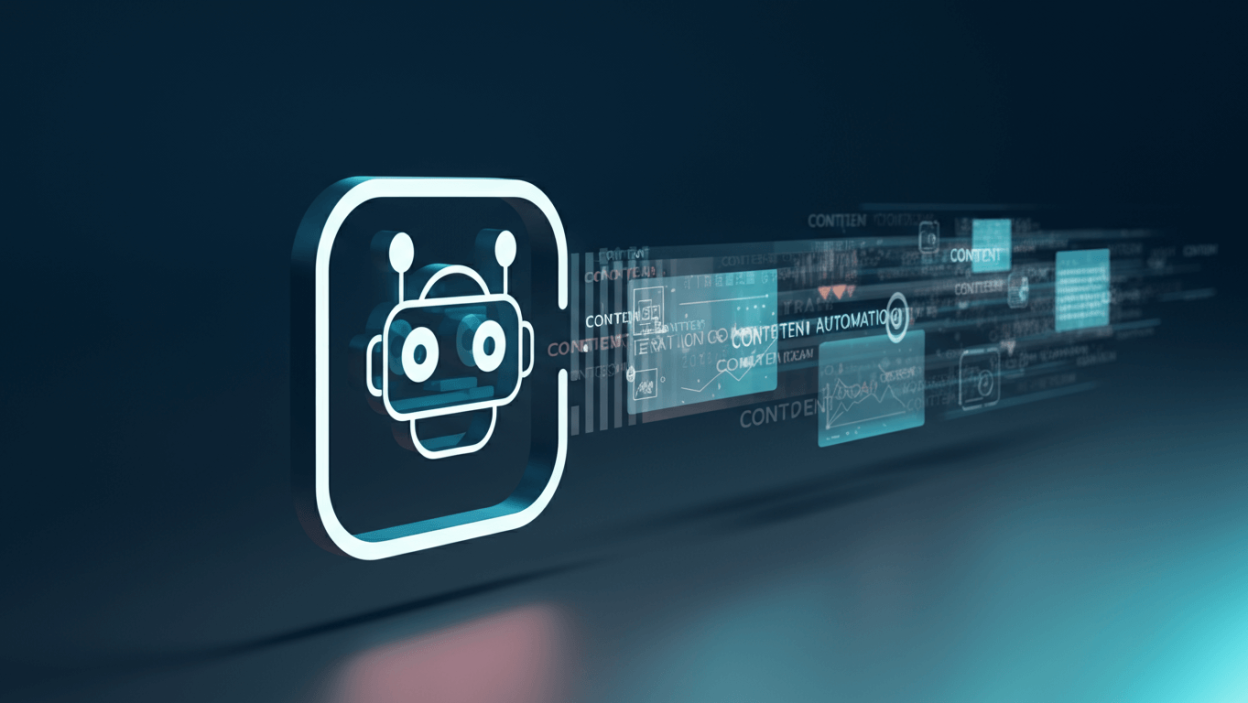
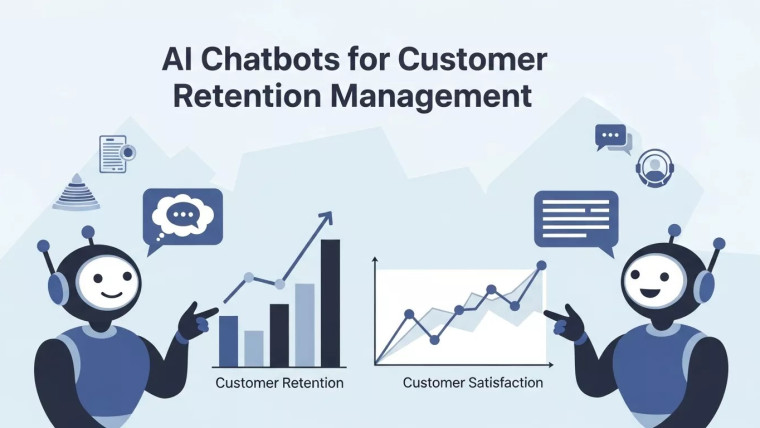





AI Chatbots for Customer Retention Management
Transforming Employee Onboarding with AI Chatbots: A Step-by-Step Guide
Emergency Response Chatbots: Revolutionizing Crisis Management with AI
Revolutionizing Recruitment: How Chatbots Streamline Hiring Processes and Elevate Talent Acquisition