Chatbots have begun gaining traction in the digital industry, changing the way businesses conduct online conversations and revolutionizing user interaction with web applications. A Java Chatbot can answer FAQs, assist with complex processes, and much more—simplifying communication and enhancing customer experience. By integrating a web app chatbot built with Java, developers can create interactive bots that improve engagement and streamline user interactions.
For Java developers, web developers, and software engineers, creating a chatbot might seem daunting at first. However, the process is both approachable and rewarding. In this article, we guide you through building a Java Chatbot for your web app from start to finish, including advanced features such as Natural Language Processing (NLP) and AI-driven conversation logic.
By the end, you’ll have practical knowledge, proven methods, and a structured approach to creating an AI-powered chatbot that works seamlessly within your application.
Why Chatbots are Important in Web Applications?

Chatbots are not just a hype; they are increasingly becoming the norm across different sectors. Companies use chatbots for customer support, data collection, to automate the sales funnel, and to augment accessibility.
There are a number of strong reasons to consider employing a chatbot:
-
24/7 Availability: With chatbots, you receive support 24/7, eliminating the need for human intervention.
-
Cost Saving: No need to employ large customer support teams – automate the response.
-
Customization: AI-based chatbots can offer personalized suggestions, enhancing user engagement and satisfaction.
-
Scalability: Chatbots are capable of managing a large number of conversations simultaneously, regardless of the volume of traffic they receive.
And for anyone using Java, building a chatbot in a web application will not only give you something cool to show off, but also serve as a way of upping the value of any work application. But in what way does a programming language like Java give you an advantage in chatbot development?
Perks of Chatbot Development in Java

-
Platform Independence:
Due to Java’s “Write Once, Run Anywhere” (WORA), you only write the code once and can run it on any platform that supports Java. -
Libraries and Frameworks are Strong:
Java has a robust library and framework ecosystem (Spring Boot, Apache OpenNLP, and TensorFlow Java, to name a few) that facilitates faster chatbot development. -
High Performance:
Java apps are highly stable and performant, even under heavy loads or simultaneous requests. -
Security:
Boasting built-in security APIs and a secure computing environment, Java keeps a user’s chatbot data and a user’s sensitive data secure.
A Gentle Introduction To Building A Basic Chatbot In Java
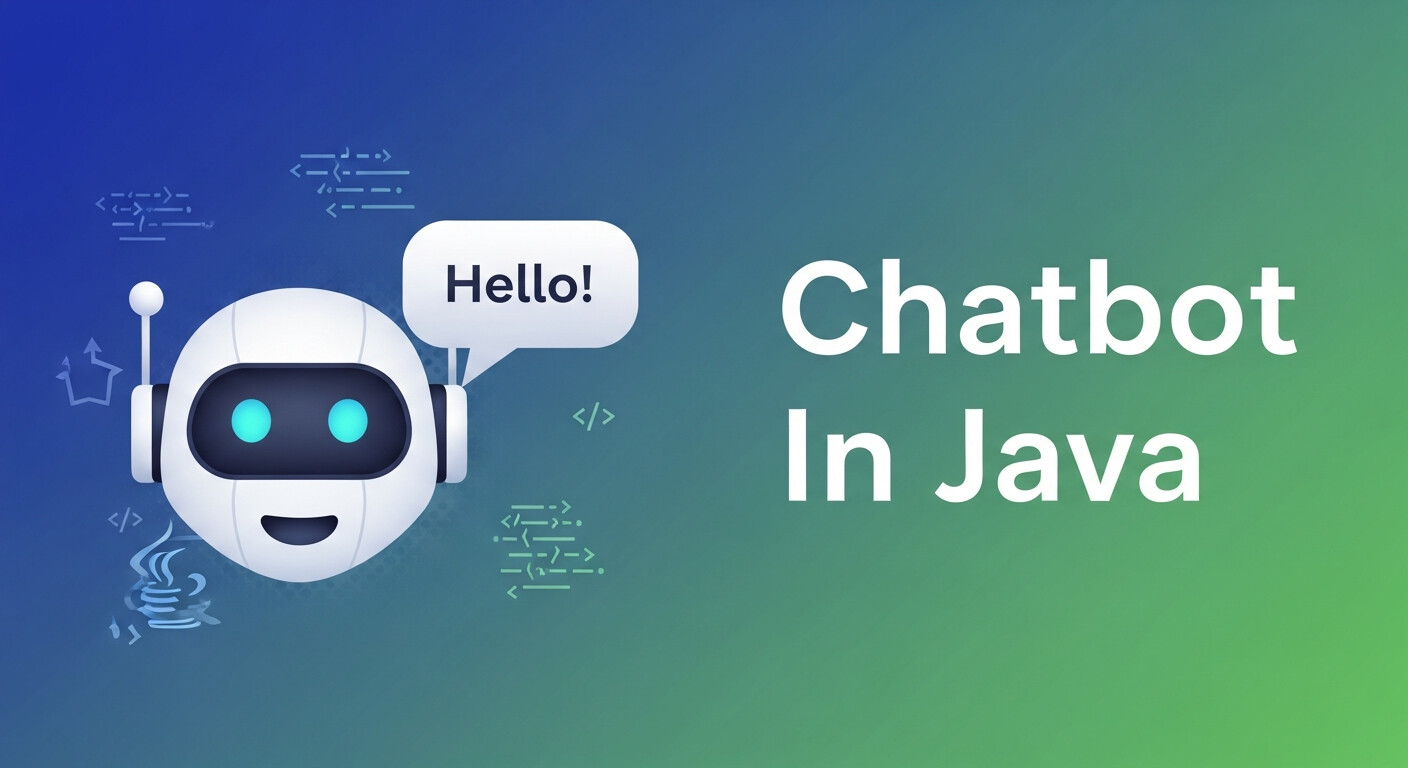
Step 1: Prepare Your Environment
Please make sure your development environment is set up before you start coding:
-
Install the Java Development Kit (JDK).
-
Pick an IDE (Integrated Development Environment) such as Eclipse or IntelliJ IDEA.
-
Install Apache Maven to handle dependencies.
Step 2: Create a Project
Open your favorite IDE and make a new project.
Set up your project structure, keeping files in separate folders like src, resources, and test.
Step 3: Write a Basic Chatbot
To get things started, we’ll write a simple script: a chatbot logic.
Create a Chatbot class.
Create a function getResponse that passes the user input and returns the specified response. You may see that in the following code:
Step 4: Integrate Spring Boot
To implement your chatbot in a web application, use Spring Boot, Java Suite’s project to build RESTful APIs with the most popular Java platform (more than 10 million official developers worldwide).
Add Spring Boot dependencies using Maven:
Transform your chatbot to process HTTP requests and responses, presenting it as a RESTful interface.
Step 5: Test Your Chatbot
Launch your chatbot locally and test it using tools (e.g., Postman) or directly at the chatbot’s console.
Improving User Experience Through Conversational Interfaces

Modern web applications are increasingly judged by how intuitive and responsive they feel to users. Java-based chatbots play a major role in improving user experience by offering instant assistance, guiding users through workflows, and reducing friction during interactions. Instead of forcing users to navigate complex menus or documentation, chatbots provide direct, conversational support. This approach is especially valuable for users with different abilities, as AI Chatbots for Accessibility help bridge usability gaps through simplified language, instant feedback, and adaptive responses. By embedding conversational interfaces into web apps, developers can create inclusive, user-friendly environments that boost satisfaction and long-term engagement.
Reducing Operational Load with Automated Assistance
One of the most practical benefits of chatbots is their ability to reduce operational strain on support teams. Java chatbots can handle repetitive questions, routine requests, and basic troubleshooting without human involvement. This automation allows businesses to operate more efficiently while maintaining consistent response quality. When comparing Chatbot vs Live Agent, chatbots excel at handling high-volume, predictable interactions, while human agents can focus on complex or emotionally sensitive cases. This balanced approach improves productivity and lowers costs without sacrificing customer experience. Over time, automated assistance becomes a strategic asset rather than just a support tool.
Extending Java Chatbots Beyond Web Applications
Java chatbots are not limited to traditional websites or web apps. With proper APIs and integrations, they can be deployed across multiple platforms and communities. For example, Java-based bots can be adapted to messaging platforms and developer communities, including Discord Bots, where they assist users with commands, documentation lookups, or community moderation. This flexibility allows developers to reuse chatbot logic across environments while maintaining consistent behavior. Expanding chatbot presence beyond web applications helps organizations reach users where they already communicate, increasing adoption and engagement without duplicating development effort.
Maintaining Performance at Scale
As user traffic grows, chatbot performance becomes a critical concern. Java’s strong concurrency handling and memory management make it well-suited for scalable chatbot systems. By using asynchronous processing, caching strategies, and efficient data structures, Java chatbots can respond quickly even under heavy load. Performance monitoring tools help identify bottlenecks early, ensuring smooth operation as demand increases. A well-architected chatbot can handle thousands of simultaneous conversations without degrading user experience, making Java an excellent choice for applications expecting rapid growth or enterprise-level usage.
Enhancing Reliability with Robust Error Handling
Reliable chatbots must handle unexpected inputs, system failures, and external service disruptions gracefully. Java provides strong exception handling mechanisms that allow developers to anticipate and manage errors effectively. By validating inputs, logging failures, and implementing fallback responses, chatbots can continue functioning even when parts of the system encounter issues. This reliability builds user trust, as interactions remain smooth and predictable. Over time, analyzing error logs also helps developers improve chatbot logic and expand supported use cases, leading to a more resilient and polished conversational system.
Preparing Chatbots for Long-Term Evolution
Chatbot development is not a one-time task but an ongoing process. As user expectations evolve, Java chatbots must adapt through new intents, smarter responses, and improved integrations. Java’s backward compatibility and mature ecosystem make it easier to upgrade chatbot capabilities without breaking existing functionality. By designing modular architectures and keeping AI components loosely coupled, developers can continuously enhance intelligence and features. This future-ready approach ensures that Java chatbots remain relevant, adaptable, and capable of supporting new technologies and interaction models over time.
Features That Will Push Your Chatbot to The Next Level
NLP - the processing of written and spoken language
NLP enables chatbots to understand and interpret human language. In Java, you have options such as Apache OpenNLP and Stanford NLP for natural language understanding.
Example:
Tokenising user input with Apache OpenNLP:
Machine Learning Integration
For better intelligence of the chatbot, you can add a Machine Learning model for intent recognition and user personalization. Train and deploy predictive models by leveraging libraries such as TensorFlow Java.
Best Practices To Achieve Top Performance With Java Chatbots
-
Efficient Data Handling:
Avoid duplicate calculations and employ effective data structures to make the process faster. -
Logging and Monitoring:
Use logging libraries for chatbot debugging and monitoring, such as SLF4J. -
Secure Data Transmission:
Ensure that there is end-to-end encryption from the chatbot to the users. -
Continuous Improvement:
Ensure that you continuously enhance your chatbot by incorporating new intents and features based on user feedback.
Real World Examples of Successful Chatbot Utilization
Case Study 1:
An e-commerce website deployed a chatbot on its web-based Java application to take customer support questions. Outcomes: 30% reduction in support team workload and higher customer satisfaction.
Use Case 2:
Chatbot Technology Companies
The use case of a tech company that built an NLP-based Java chatbot, enabling their chatbot to solve developers’ issues in real time. That led to a vibrant developer community for their product.
Example 3:
A startup used machine learning bots for lead generation. Their Java chatbot increased engagement rates by 20%.
Java Web Development and The Future of Chatbots
Bots in web apps are no longer an add-on; they’re table stakes for innovation and a competitive edge. When Java’s foundation sturdiness is combined with the wonders of AI, the developers have at hand a great potential to create a dynamic, scalable, and immense communication solution that chatbots can be, across various industry sectors.
Now that you’re ready to integrate Chatbot API with your Chat Application, head on to the integration guide and see the doors you are going to open! Need more help?
Frequently Asked Questions (FAQ)
What is a Java chatbot?
A Java chatbot is a conversational application built using the Java programming language that can interact with users through text or voice. It can answer questions, automate workflows, and assist users within web or desktop applications.
Why should I build a chatbot using Java?
Java offers platform independence, strong performance, high security, and a rich ecosystem of libraries and frameworks like Spring Boot and Apache OpenNLP. These features make Java a reliable choice for building scalable and secure chatbots.
Can a Java chatbot be integrated into a web application?
Yes. Java chatbots can be easily integrated into web applications using frameworks such as Spring Boot. The chatbot logic can be exposed through RESTful APIs and connected to a frontend interface like a web chat widget.
Do I need AI or NLP to build a Java chatbot?
Not necessarily. You can start with a rule-based chatbot using predefined responses. However, adding NLP and AI allows the chatbot to understand user intent, process natural language, and deliver more intelligent and contextual responses.
Which NLP libraries are commonly used for Java chatbots?
Popular NLP libraries for Java include Apache OpenNLP, Stanford NLP, and DeepLearning4J. These libraries help with tokenization, intent recognition, entity extraction, and sentiment analysis.
How can machine learning improve a Java chatbot?
Machine learning enables features such as intent classification, personalized responses, and predictive suggestions. Libraries like TensorFlow Java allow developers to train and deploy ML models that enhance chatbot intelligence.
Is Java suitable for enterprise-level chatbots?
Yes. Java is widely used in enterprise environments due to its stability, scalability, and security features. Java chatbots can handle high traffic, integrate with enterprise systems, and comply with strict security requirements.
How do I secure a Java chatbot?
Security can be ensured by implementing HTTPS, encrypting sensitive data, validating user inputs, and using authentication mechanisms such as OAuth or JWT when exposing chatbot APIs.
What are common use cases for Java chatbots?
Common use cases include customer support, FAQ automation, lead generation, developer assistance tools, internal help desks, and e-commerce chat assistants.
Can a Java chatbot support future AI advancements?
Absolutely. Java chatbots can evolve by integrating advanced AI capabilities such as deep learning models, contextual memory, voice interfaces, and cloud-based AI services, making them future-ready.
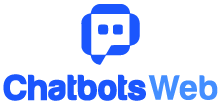


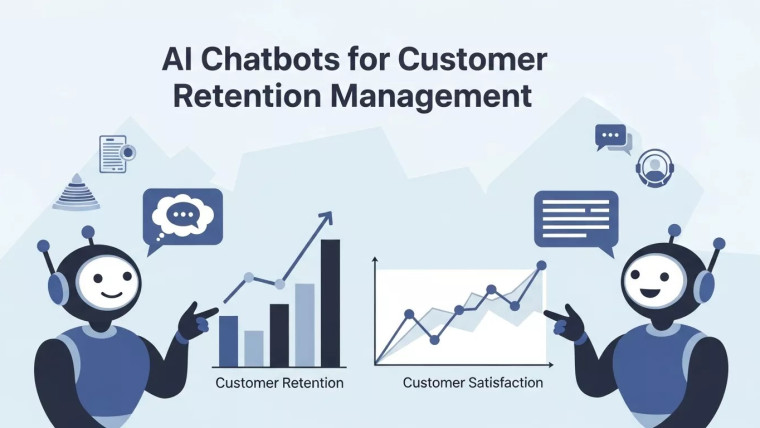




AI Chatbots for Customer Retention Management
Transforming Employee Onboarding with AI Chatbots: A Step-by-Step Guide
Emergency Response Chatbots: Revolutionizing Crisis Management with AI
Revolutionizing Recruitment: How Chatbots Streamline Hiring Processes and Elevate Talent Acquisition