The rise of the chatbot is part of a larger trend in how businesses are communicating with their customers. These artificial intelligence-powered tools are taking over and from the sound of it, it is unlikely that this trend will stop any time soon. But how do you work out when a chatbot is actually the way to go for what it is you want to do in your business? This is where a chatbot demo comes into play.
Through a chatbot demo, you can see firsthand how the tool operates, what it provides and how it integrates into your business. In this post, we will discuss the significance of chatbot demos, the advantages, and what you should consider during a demo to be able to make an educated decision.
What Is a Chatbot Demo?
What is a chatbot demo? Whether it’s an appointment-based conversation with a provider, or a hands-on demo, this enables you to see the chatbot in action, and even test its features first-hand.
Such demos usually feature the following:
-
What the Chatbot says to users in conversations.
-
Basic features of this sort, like natural language processing, query recognition, or task automation.
-
Key integrations with tools you already use, like CRMs or ticketing systems.
A chatbot demo is, quite frankly, a peek behind the curtains of what the bot can bring to the table without any strings attached. This is your chance to take the technology for a spin and see how it fits with your business objectives.
Benefits of Chatbot Demos
When it comes to deploying new technology in the business environment, seeing is believing. There are several advantages of a chatbot demo to make more confident investment decisions.
Read About Chatbot Use Cases
Chatbots come in different shapes and sizes. Some are rudimentary and field FAQs; others, meanwhile, go above and beyond by fulfilling orders and scheduling appointments and more.
A demo lets you visualize:
-
How the chatbot makes sense of what users tell it.
-
More advanced functionalities such as Natural Language Processing (NLP) or Machine Learning (ML) support.
-
Support across multiple channels (web, app, social media, etc.).
For example, let’s say you’re testing a customer service chatbot. Specifically, you will be able to see how well it understands customer queries, resolves conversational issues, and transitions smoothly to a live agent when necessary.
Evaluate the User Experience
User experience (UX) is key for chatbot success, yet that isn’t enough on its own to ensure success. Poorly designed chatbots can irritate users — even ones that give them the answer they were looking for. Demo provides you with the opportunity to interact with the flow and the design yourself so that it remains as the intuitive and customer-friendly.
You can assess:
-
Response time and accuracy.
-
Speaking style and character.
-
Uniform treatment of different queries/problems.
A natural and engaging chatbot will create a more positive experience for your customers.
Assess Integration Options
If you’re considering implementing chatbots to revolutionize your workflows, you will need to integrate your bots in such a fashion that they become an essential part of your ecosystem -in very few words, the chatbots need to be where the users are. Incorporating customer information from a CRM or synchronizing with your Help Desk software – integration is king.
During the demo, you can ask:
-
Does this chatbot integrate with my current tools, such as HubSpot, Zendesk, Salesforce?
-
Will the integration project get in the way of any other development projects?
-
What does the chatbot do in terms of data privacy and security that fits within our guidelines?
By defining these items in advance, you can verify the chatbot meets your technical ecosystem needs.
What Features to Look for in a Chatbot Demo
All chatbots are not created equal. For unlock its full potential check the following out in the demo.
Natural Language Processing (NLP)
Chatbot NLP Chatbot NLP (Natural Language Processing) is the ability to enable a chatbot to understand, interpret and respond to human language. Obviously, the better the NLP, the more fluent and human-like it will sound. Try the chatbot out and see how well it deals with:
-
“Everyday” conversation, normal conversation, everyday dialogue, or slang.
-
Queries with surprising phrasing.
-
Multilingual communication (if your audience needs it).
Scalability
Your chatbot should scale with your business. When testing your chatbot, be sure that it can:
-
Process a high volume of parallel conversations.
-
Introduce new features or integrations to meet your growing requirements.
-
Scale to more customers without sacrificing speed.
Customization
Every business is unique, and so should be your chatbot. Seek out to be able to:
-
Create a tone and personality of your chatbot same as your audience.
-
Adapt flows, buttons and menu buttons.
-
Write custom solutions for industry-specific functions (healthcare, retail, etc.).
Analytics and Reporting
Results driven insights are powerful for gauging success and discovering ways to improve. Take a look if the chatbot demo includes:
-
Measures of performance (time to answer, task completion rates, user satisfaction).
-
Inherent feedback loops for understanding user reaction.
-
Fully customizable reports for all your teams (support, sales, marketing).
Multi-Platform Compatibility
Think about where your customers are engaging with your company. Via your website, on mobile applications and on social media, your chatbot needs to be present. Seek ways to serve customers wherever they are, through multi-platform compatibility.
Support and Maintenance
Finally, do not also forget to check the continuity support provided. What a good chatbot vendor should provide:
-
Training materials or bootstraps.
-
Regularly updated with new features and bug fixes.
-
Troubleshooting support teams that are all in.
Chatbot Demos: How They Help with Decision-Making
Introducing a chatbot to your business is not a decision to be taken lightly. Taking the time to test a chatbot demo also guarantees that you know what makes your chatbot tick and can then use it to maximum effect.
With a demo, you’ll be able to visualize the chatbot in action, learn how a chatbot aligns with your business objectives, and pinpoint which aspects need customization. Whether that’s putting your customer service on rails, automating HR activities, or boosting the conversion rate of your sales team, the demo is the first step to your custom-fitted solution.
Learn how content marketing analytics can help you identify what works, what doesn’t, and where to focus your efforts for greater impact.
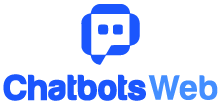





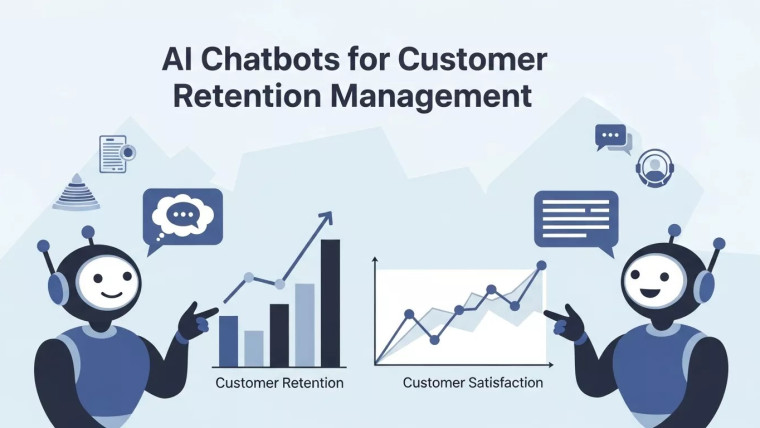

AI Chatbots for Customer Retention Management
Transforming Employee Onboarding with AI Chatbots: A Step-by-Step Guide
Emergency Response Chatbots: Revolutionizing Crisis Management with AI
Revolutionizing Recruitment: How Chatbots Streamline Hiring Processes and Elevate Talent Acquisition