How to make chatbot that doesn’t just function but genuinely impresses your users? Chatbots are no longer the future. Whether answering customer questions or walking users through a complicated process, chatbots are an integral part of customer experience strategies for businesses of all sizes. But what exactly do you need to do to build a chatbot that enhances user experience and boosts conversions?
This is a step-by-step guide to creating a chatbot from scratch, especially for those of us who are non-techies and anyone new to the world of AI. After completing this article, you’ll know how to get started with creating a chatbot and where to apply it for personal or business needs.
Why Build a Chatbot
But before we get into how to make a chatbot, let’s answer why. What makes building a chatbot worthwhile for you?
-
Instant Response: Chatbots operate 24/7, providing customers with an instant reply.
-
Cost Efficiency: Automation of tasks cuts operational costs.
-
Improved User Experience: Fast, efficient, and always available.
-
Scalable: Chatbots can handle multiple chats simultaneously.
Whether for customer service, lead generation, or eCommerce, understanding how to make a chatbot can completely transform communication with your clients.
Planning Your Chatbot
Before you write any code or select platforms, here’s what to consider when planning how to make chatbot:
Define Your Purpose
What problem will your chatbot solve?
-
Answering FAQs
-
Managing schedules
-
Offering recommendations
-
Capturing leads
Your chatbot’s purpose defines everything about how to make the chatbot work effectively.
Identify Your Audience
Knowing who will use your chatbot is key to designing an engaging experience.
-
Tech-savvy youth may want voice recognition.
-
Small business owners need simplicity.
-
Older users benefit from clean and easy interfaces.
A significant part of making a chatbot successful is ensuring a good audience fit.
Choose a Platform
Where will the chatbot live?
-
Websites
-
Messaging apps
-
Mobile apps
-
Voice assistants
When learning how to create a chatbot, selecting the right platform is crucial.
The Essential Steps of How to Make a Chatbot
Once you know your goal and audience, here’s the blueprint for how to make a chatbot:
Choose a Type of Chatbot
-
Rule-based: Scripted flows; ideal for FAQs.
-
AI-driven: Uses NLP and learns from user interaction.
Your choice determines the complexity and potential of making a chatbot work for your use case.
Choose a Platform or Tool
You don’t need to code to know how to make a chatbot. Try:
-
Frameworks (Dialogflow, IBM Watson, etc.)
-
No-code platforms (Chatfuel, Tars, ManyChat)
Select based on your skill level and the desired complexity of the bot.
Design the Conversation Flow
Plan how your chatbot will interact. Key elements of how to make chatbot conversation design:
-
Greet the user.
-
Anticipate inputs.
-
Use if-then decision logic.
-
Add a fallback message for unknown queries.
Be helpful, friendly, and natural — that’s how to make chat bot that users enjoy.
Train Your AI Chatbot
For AI-based bots:
-
Add training phrases.
-
Create responses.
-
Fine-tune behavior.
Training is essential in making a chatbot that’s smart and accurate.
Integrate with APIs
Integrate your chatbot with:
-
CRMs
-
eCommerce platforms
-
Calendars
-
Analytics tools
Integration is a crucial step in creating a chatbot that’s truly useful.
Test Thoroughly
Testing ensures:
-
Correct responses
-
Natural flow
-
No dead ends
Don’t skip this critical part of how to make a chatbot deployment.
Launch and Monitor
After testing, launch and promote it:
-
Add it to your website.
-
Share it on social media.
-
Track performance (conversations, satisfaction, task success).
Monitoring is ongoing and crucial to improving the chatbot’s performance over time.
Tips for a Winning Chatbot
Want to know how to make chatbot users love? Try this:
-
Use humor or brand personality.
-
Add visuals or buttons.
-
Always provide users with a way to speak with a human.
Invest in Smarter Interactions
Learning how to make a chatbot doesn’t have to be intimidating. With the right tools and planning, anyone can build a bot that informs, entertains, and delivers value. Whether you’re just starting out or scaling a business, a chatbot can redefine your customer engagement.
So take the leap—know how to make a chatbot that leaves your customers happy and your brand elevated.
For Further Reading, explore How to Add an AI Chatbot in Your Twitch Chat
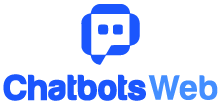







Chatbots for Customer Retention: How AI Improves Loyalty and Reduces Churn
Transforming Employee Onboarding with AI Chatbots: A Step-by-Step Guide
Emergency Response Chatbots: Revolutionizing Crisis Management with AI
Revolutionizing Recruitment: How Chatbots Streamline Hiring Processes and Elevate Talent Acquisition